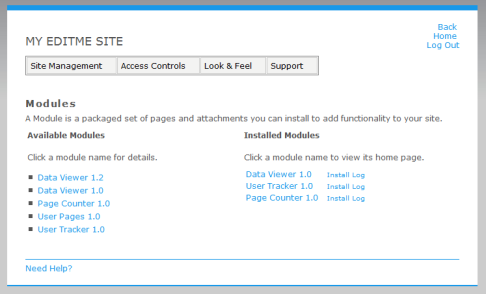Monday, April 21, 2008
Over the weekend we updated EditMe with a new feature called Modules. Similar to Skins, modules provide a way to package a set of pages and attachments for one-click installation into a site. While Skins change the look and feel of a site, modules provide new functionality. This feature allows us to release new features at a considerably faster pace. More importantly, modules allow us to add capabilities to the product that only a subset of users may find useful without cluttering the base product with complexity that many customers may not want or need.
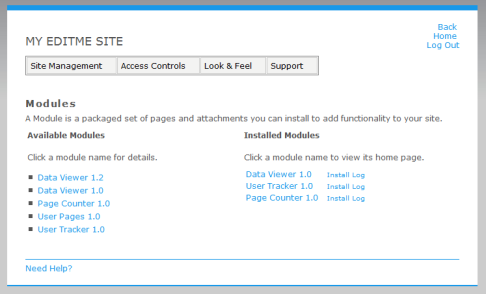
Modules use EditMe's robust API in what are referred to as "scripted pages". These pages are like mini-applications that run on your site. The source code for the application is the content of the page. This allows technically-savvy users to install a module and then modify it to suit their specific needs. It also provides examples of EditMe's custom development capabilities that developers can use to learn from. Down the road, this feature will be extended to support uploading third party modules not developed by EditMe.
Bundled with this release are three fairly simple modules. Forthcoming posts will cover the Page Counter and User Tracker modules in more detail, but here are some quick descriptions:
- Page Counter - Provides a counter for each page of your site that can be displayed in your site's Menu page or inserted into your site's Layout. It also includes a report listing the 10 most popular pages on your site based on the number of views.
- User Tracker - Tracks user logins, edits and comments, maintaining a counter for each of these metrics for each user. Each user's counters provide totals for the current month, the current year, and for all time. This is all available in a conveniently sortable report.
- Data Viewer - Provides developers using EditMe's API with a way to view and manage back-end key/value pairs created with the Data class. This module is intended for developers only as misuse can break other installed modules.
Follow these directions to view the new Modules screen:
- Log into your site as an administrator.
- Click Settings
- Select Site Management -> Modules from the menu.
Other Changes with this Release
As with every release, we took the opportunity to address annoyances and usability issues that have come up. Here is a quick run-down of what's been addressed:
- Renaming a page now updates links to attachments within that page. Previously, links to attachments would break if the page was renamed.
- EditMe now supports 301 redirects. This allows, for example, /sitemap.xml to be redirected to a Google Site Map file attached to a page of your site. It also provides a way to migrate existing web sites to EditMe without breaking points to links that change as a result of the migration. For example, /news/index.html can be redirected to your site's News page. Currently, EditMe Support staff must configure these. If you would like a redirect configured for your site, open a support ticket.
- CamelCasing is now aware of dashes. This means both MyPageName and My-Page-Name will be converted to "My Page Name" for a page's title and link text.
- The skins have been updated to always underline links in the editor. Previously, links that were underlined only when hovered-over were not visible as links in the editor. You will need to re-apply your site's skin to see this change.
- The four major US time zones have been moved to the top of the very long and complete list of time zones available on the Registration and User Preferences pages.
- System page names (/_Login, /_Settings, /_Register, /_Search etc.) are no longer case sensitive.
- The "no-follow" relationship setting in the editor's link dialog now works. Previously, selecting "no-follow" in the Insert/Edit Link dialog had no effect.
- HTML entities are now properly displayed in search results. Previously, 4° was displayed as 4° in the abstract text of search results.
- A recent change that broke the ability to hide comments on an individual page is now fixed. You will need to reapply your site's Skin to see this change.
- Deleting a Group or Policy that is applied to a page's security setting now sets the page's security setting to the site default. If the deleted group or policy was used in the Site Security settings screen, the setting is reverted to the most restrictive option (Administrator only).
- The Forgot Password form is no longer case sensitive.
- A rare bug that would cause a 403 error for users with corrrupted browser cookies, which would happen until the user deleted the cookies, has been fixed. The corrupted cookies are now deleted automatically if found.
Many additions and updates to EditMe's API have been released as well. These will be detailed in a forthcoming post aimed at developers.